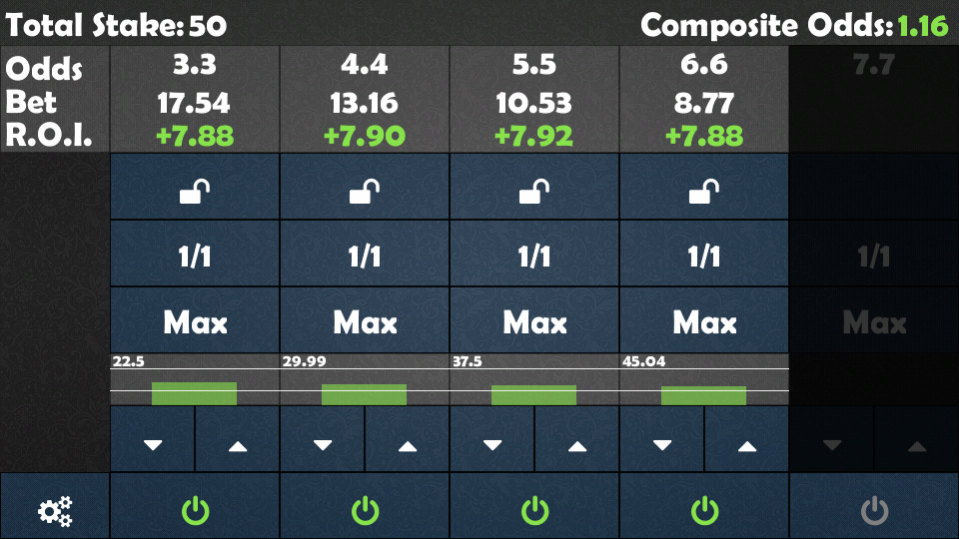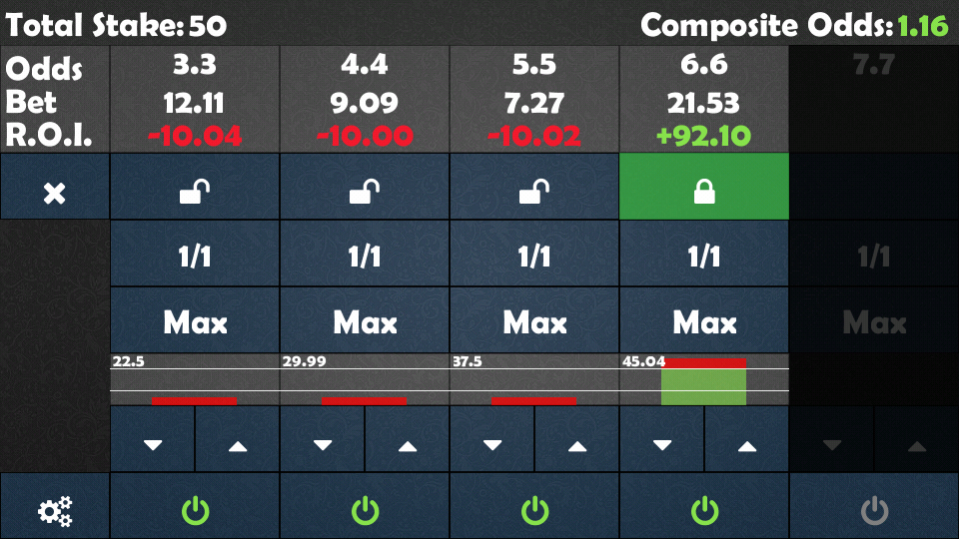Dutching Machine 1.0.3
Free Version
Publisher Description
Dutching Machine is the first advanced dutching calculator.
In sportsbook, Dutching is sharing the risk across a number or runners by backing more than one selection in a race or event.
This app is a generalized dutching calculator. You can control the proportion of each bet!
Features:
- Dedicated UI for optimal productivity
- 6 supported odds format: decimal, fractional, moneyline, hong kong, indonesian, malaysian
- Designed for Phones & Tablets
- Odds dedicated keyboard
- Increment or decrement Return Over Invest (R.O.I.) by 1
- Balance your stake using touch interactions
- Rounded computed stakes (common horse racing constraint)
- Exact computing : targeted stake is always honored
- Build your betting strategy on any event(s): Football, Tennis, Beach Volleyball, Ice Hockey, Snooker, Australian Rules, Boxing, GAA Hurling, Pool, Volleyball, Baseball, Cycling, Golf, Motor Racing, Rugby, League, UFC / MMA, Winter Sports, Basketball, Darts, Hockey, Motorbikes, Rugby Union, Brazil Worldcup
About Dutching Machine
Dutching Machine is a free app for Android published in the System Maintenance list of apps, part of System Utilities.
The company that develops Dutching Machine is MAGETO. The latest version released by its developer is 1.0.3. This app was rated by 1 users of our site and has an average rating of 2.0.
To install Dutching Machine on your Android device, just click the green Continue To App button above to start the installation process. The app is listed on our website since 2014-06-14 and was downloaded 244 times. We have already checked if the download link is safe, however for your own protection we recommend that you scan the downloaded app with your antivirus. Your antivirus may detect the Dutching Machine as malware as malware if the download link to fr.bologna.dm is broken.
How to install Dutching Machine on your Android device:
- Click on the Continue To App button on our website. This will redirect you to Google Play.
- Once the Dutching Machine is shown in the Google Play listing of your Android device, you can start its download and installation. Tap on the Install button located below the search bar and to the right of the app icon.
- A pop-up window with the permissions required by Dutching Machine will be shown. Click on Accept to continue the process.
- Dutching Machine will be downloaded onto your device, displaying a progress. Once the download completes, the installation will start and you'll get a notification after the installation is finished.